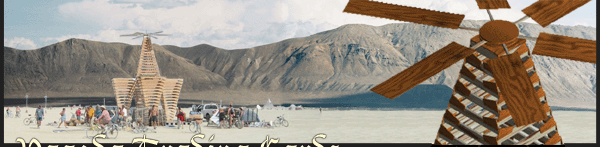 |
| [Get me the hell off this page] | |
| Hey Kids – so you decided that maybe the best option was to read through every bitter detail on how to produce your very own set of Pagoda™ Trading Cards. Right on. Each trading card set (a few samples are shown on the Trading Card page) contains nine individual trading cards. Each sheet set is ready for you print, clip out and trade with your friends. Here’s what you need to do. Click on any of the set links and download the very large, print-quality jpg's to your computer. (You may need to refer to the operating instructions that came you’re your computer. However, depending on the type of computer you’re using and a whole host of other technical issues, you might be able to right-click on the image, select “Save Picture As” and save the file to your computer.) These are fairly large files and may take a little time to download. Each file labeled “Set” with a number (such as Set 1 or Set 2) contains a different set of trading cards. To have a complete set, you’ll want to download every set. (Check back, as newer sets may be posted as images become available.) Once the files are downloaded onto your computer, you have two options to consider: 1) Do you want to produce the trading cards on your own and feel really good that you took on this art project on your own? 2) Do you want to produce the trading cards with the invaluable assistance a printing service (such as Kinko’s, Copy Max, or your local mom & pop print shop)? I usually opt to have a printer service print out the pages because they have high-quality digital printers that I simply cannot duplicate at home on my modest ink-jet printer. In addition, I don’t have a laminate machine at my beck and call, so I need to go to a print shop to have them laminated anyway. Regardless whether you opt to print these sheets yourself or at a printer, here’s what needs to happen next: 1. Each sheet set should be printed in color on an 8.5x11 sheet of quality white paper. (It is recommended that you do not use plain photocopy paper.) 2. On the second (back) side of each and every printed sheet set, you’ll want to print the "Backside " file. This Backside file will give you the pretty interweaved Pagoda artwork that will make your trading cards look cool and professional. If you use cheaper photocopy paper, this backside image may give you a ghost image of the printing on the front side of the cards. (Not a good thing.) This is why you will want to use a quality sheet of white paper. 3. Laminate each full, printed sheet with a 5mm (recommended) laminate. 4. Once the sheets are printed and laminated, you will now need to trim each sheet into nine individual trading cards. Your printer should be able to help you with the trimming for a fee…about $1 per cut, which means $8 per sheet! (Multiplied by the number of sheets you have printed – I would not recommend they cut all printed sets at once.) Ouch. Keep in mind that these sheets were specifically designed for do-it-yourself hand trimming. (What’s the difference between something designed for hand trimming and something designed to be cut at the printers? Well, I’ve included faint trim lines between each trading card so it’s easier for you to follow the edge of each card when you cut them with a scissors. Printers would much rather see crop marks (only) included on the sheets, as the trim lines make it difficult for the printer to make clean cuts. The trouble with using crop marks only (which I haven’t even used on these sheet sets, so don’t bother looking for them) is that they don’t make it easy to hand trim the cards.) Follow the trim lines and hand-trim each card with a scissors, or use a cutting blade if you have to. (Unless your hands are wobbly or you’re not very precise with a scissors, hand trimming with a scissors gives the best results. I’d recommend practicing a few cuts to steady your hand and get used to cutting through the laminated sheet before you trim out your cards.) 5. Once each trading card has been trimmed from its sheet set, if desired, the corners of each card can be trimmed round. This is something your print shop may not be able to help you out with no matter how nice or pretty you are. (Sorry guys. Sorry gals. It’s just not my fault that your pristine beauty doesn’t open every door.) You can carefully use a scissors to trim the corners or you could purchase a cutting device from a local craft shop (such as Michaels). I use a cutter from a company called Marvy, and they produce a variety of paper corner cutters. I use the Corner Punch Marvy. It trims perfectly rounded corners every time (until it breaks). That’s about it. Depending on how much you rely on outside services, a complete set of trading cards will run you about $20 to produce if you hand trim the cards yourself. (Buying a Corner Punch Marvy is about $20, too, if I remember correctly.) The more you rely on external services, the higher your cost. I’ve been able to print each page for as little as 49 cents per side (on sale), but usually it’s about $1 per side. (Keep in mind that each sheet is printed double-sided…and that means $2 per sheet set!) 5mm laminates are about $1 each. Hand trimming is about $1 per cut, if you have a printer do it. (Each sheet will need eight cuts, and the printer may not be able to do a really great job due to the fact that I’ve designed these sheets for hand trimming with a scissors.) Consult with the printing service you decide to use for actual costs. If you and your friends get together and print multiple sets of cards, you might be able to get a discount. Good luck! |
|